B2B Edition Update March 1st, 2024
1709327880000
The Transactional Email Update is Now Live!
What’s changed?
The email settings page has gotten a makeover! The new email system will appear and function just like the current BigCommerce transactional email system. This will allow for greater customization and control over how emails are delivered to your Buyers. We have also added all-new default email templates, check out a sneak peek below! Preview the user documentation.
Important Things to Know
All email templates that were unmodified/unedited using the default B2B edition email templates will automatically have the new default templates applied.
If you made any changes to the current B2B edition default templates - these changes will be moved over into the new system. Once this feature is live you can reset any old template to default to apply the new and improved templates. We highly recommend moving to the new templates soon after the feature launch for the best experience.
Any changes made to these customized templates between Monday, February 26th - Wednesday, February 28th will not be reflected when the new system launches.
If you are on V3 or lower, you will need to upgrade to B2B Edition V3.3 To use the transactional email system.
Coming Next Week! Buyer Portal Improvements and Feature Requests!
“X” to close the Buyer Portal
What’s changing?
We are adding an “X” to the upper right-hand corner to allow users to close the Buyer Portal with ease. The Buyer Will be rerouted the the last visited storefront page when closing the Buyer Portal.
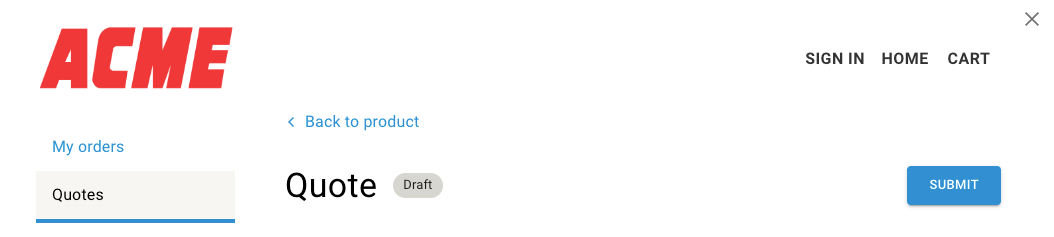
Setting to change the Buyer login landing page
What’s changing?
We’ve added a setting that allows you to determine if you have any buyers to be routed to the Storefront, or the Buyer Portal upon login. This will be located on Settings > Login Page
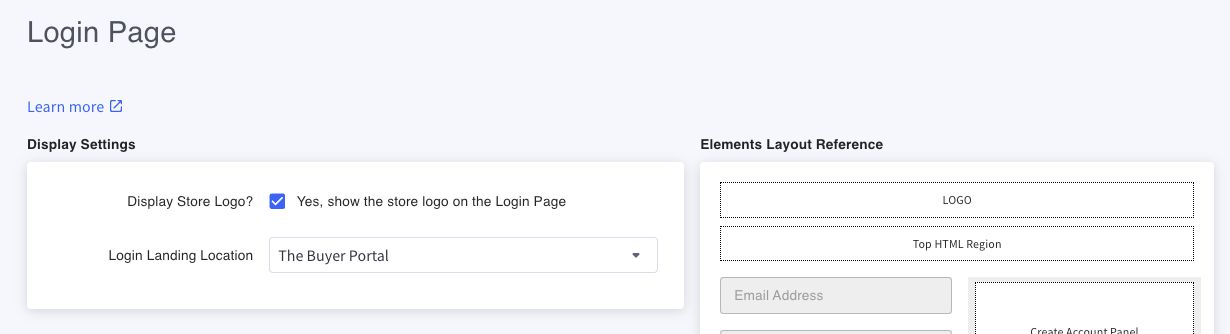
Improvements to Password Autofill When Logging onto the Buyer Portal
What’s changing?
You will be able to autofill and save passwords with most browsers when logging into the Buyer Portal.
Required Business Contact Phone Number and File Upload Fields
What’s changing?
You will be able to set both the business contact phone number and the file upload as required on the Business registration form on the Buyer Portal.
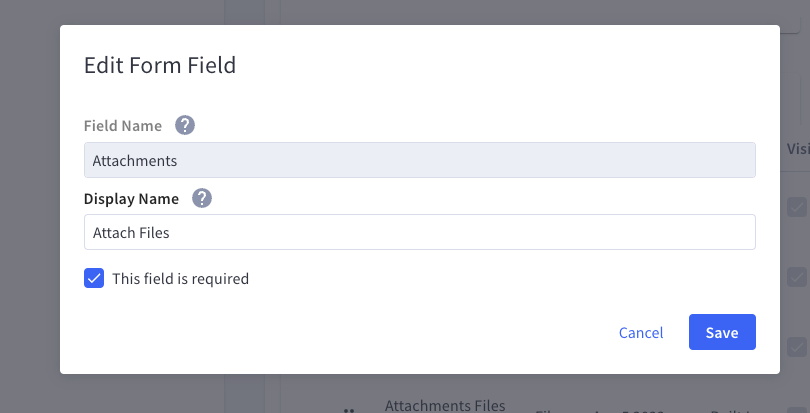
Default Country On the Buyer Portal Registration Form
What’s changing?
You will be able to set a default country on the Buyer Portal Registration forms. This default country will prepopulate so that the Buyer won’t need to enter it when filling out the registration form.
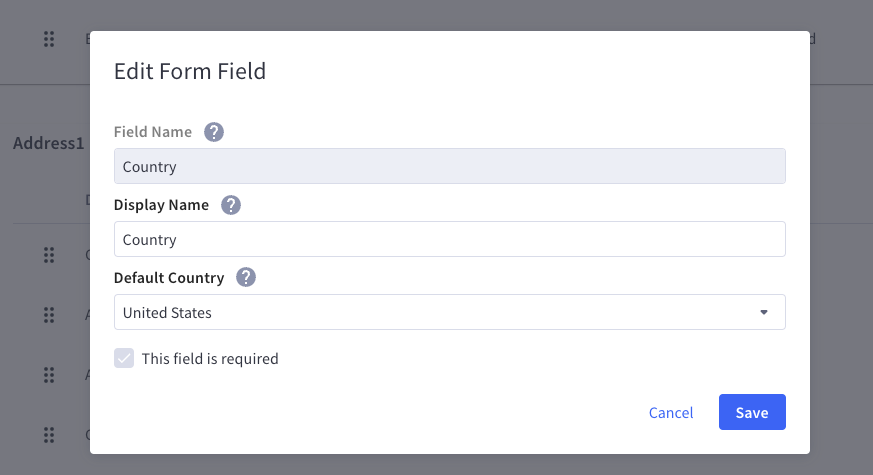
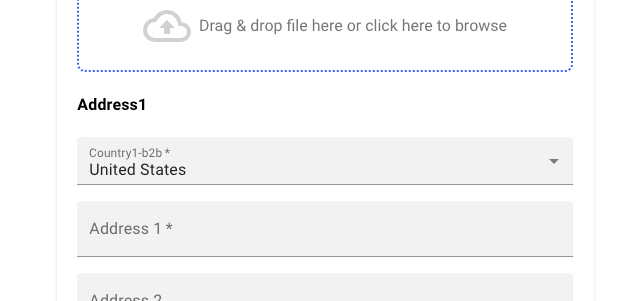
Quote Title Now Available For Buyers on a Draft Quote
What’s changing?
Buyers will be able to enter a quote title when building a quote on the storefront.
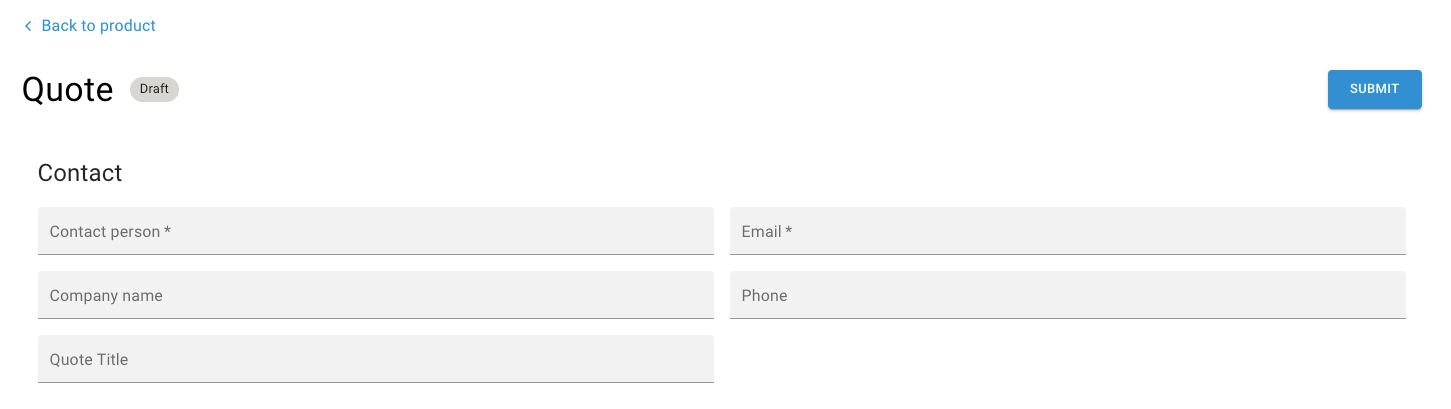
Did you like this update?
![]()
![]()
![]()
Leave your name and email so that we can reply to you (both fields are optional):
